Getting Started
With the PDF Forms Filler for WPForms plugin, you can easily integrate PDF forms into WPForms. Follow the steps below to install and set up the plugin on your WordPress site.
First, make sure your work environment meets the minimum plugin requirements:
- WordPress Version: 5.5 or newer
- PHP Version: 7.0 or newer
- WPForms: 1.8.5.4 or newer
- IE 11 or newer
Installation
Navigate to your WordPress admin panel.
Go to Plugins > Add New.
In the search bar, type “pdf forms filler”.
Locate the PDF Forms Filler for WPForms plugin, install, and activate it.
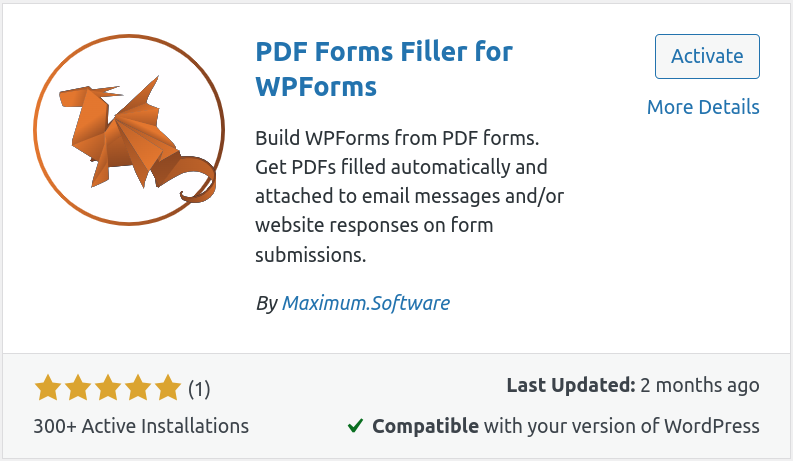
Manual Installation
If you prefer to install your plugins manually, download the PDF Forms Filler for WPForms plugin from wordpress.org or from the download page.
Upload the plugin to your WordPress site using your preferred FTP client.
Usage
After activating the plugin, create a new or edit an existing WPForms form.
Go to the Settings screen within the form editor and look for the PDF Form tab.
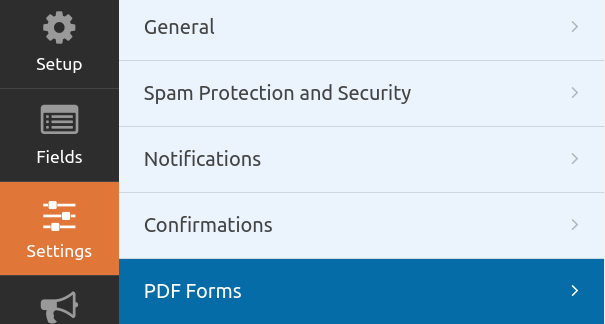
Click on the PDF Form tab to access the plugin control area.
The plugin control area consists of three main sections.
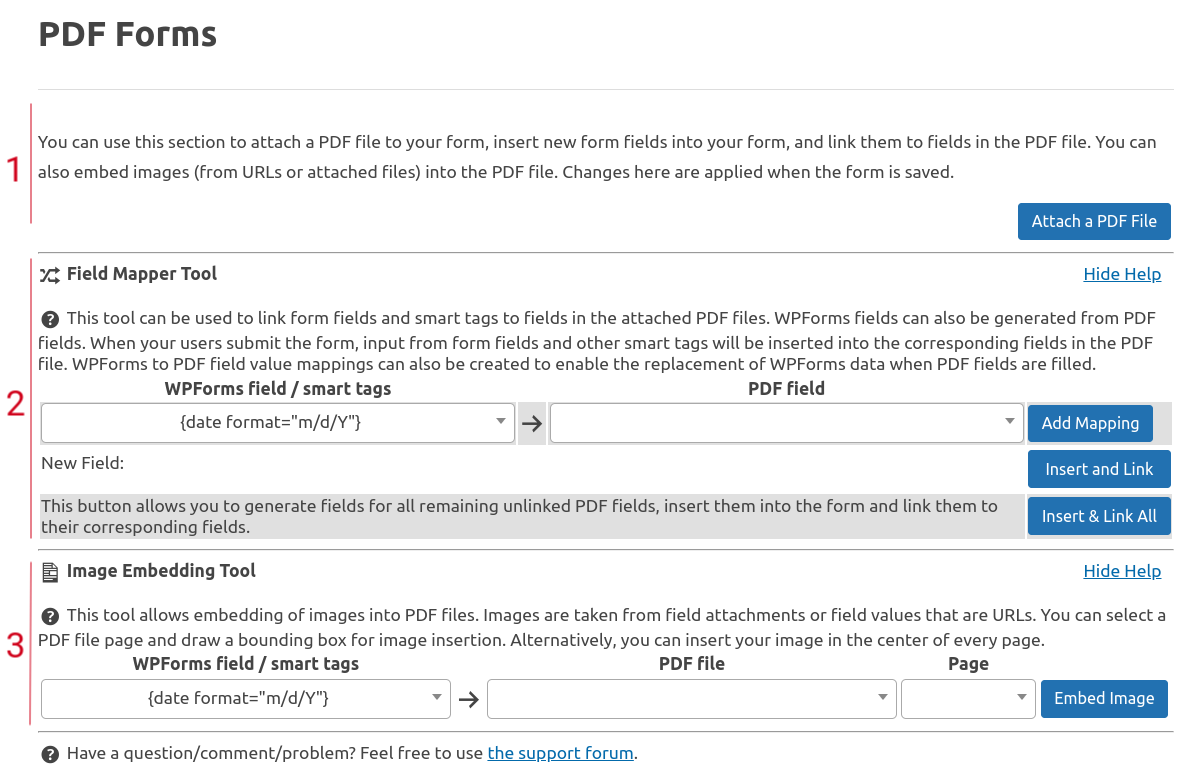
We recommend exploring each section to learn more about the plugin’s capabilities.