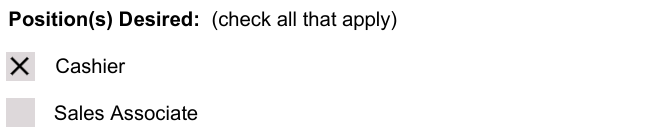Hard-coding PDF Field Values
Overview
Sometimes it is necessary to hard-code a specific value to be filled in a PDF field. For example, you may want to set up multiple online job application forms all filling the same PDF file, with each form hard-coding a different position desired in the PDF file.
Step-by-Step Guide
Let’s say we have a PDF file with a checkbox field name Cashier (position desired) that we want to set to always be checked for our current “Cashier” CF7 form.
We are going to need to create a mail-tags mapping. Select Custom text string... in the CF7 field/mail-tags drop-down list, select the Cashier field in the PDF field drop-down list and click on the Add Mapping button.
Image 1
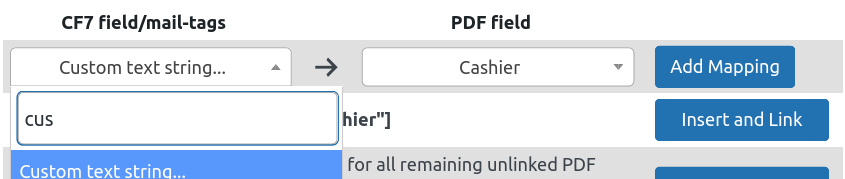
We should now be able to find a mail-tags text box mapped to the Cashier field at the end of the list of mappings.
Image 2

What we need to do is enter the export value of the Cashier field, which turns out to be Yes, into the text box in order for it to be checked in the filled PDF file.
Image 3

Testing
Now, when the user completes and submits the form, we will see that our Cashier checkbox is checked, regardless of any user input.
Image 4